Instruction for position and directions for use of CL-168 type Coin Selector
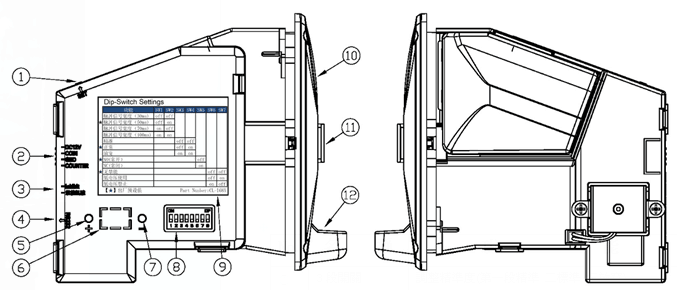
A:Steps for altering the internal set :
(Press the ⑤and ⑦buttons for about 3 seconds ,then the letter C will appear)
B:Now you can alter the set :
1:When letter C appears (select quantity of different coins), press the⑤ or⑦ buttonto adjust the numerical value you need, and then press the SET button① after the setting is completed.
2:When letter “P” appears(the pulsed value for different coins), press the⑤ or⑦to adjust numerical value you need, and then press the SET button① after the setting is completed.
Introductions::
C:The quantity of different coins you choose (ex.:you choose two coins CNY 0.5 and CNY 1 , C=2)
P : The pulsed value for different coins (ex:set CNY 0.5, 1→P1= 1 ,P2= 2 )
Set the sampling method for coin:
1.Press the SET button① and then the letter “A” will appear. Press the SET button again and then the letter “A1” will appear. Please put in the first 20 coins,then “A2” will appear.Put in another kind of 20 coins。By that analogy, let all kinds of coins be set.You will see number “0” appears in ⑾ button then change into letter CL。
Error Code Display:
E1:Inductance Error
E2:No.1 Infrared Error
E3:No.2 Infrared Error
E4:No.3 Infrared Error
E5:No.4 Infrared Error
E6:No.5 Infrared Error
Instruction for position and directions for use of CL-168 type Coin Selector
No. | Name | Fuction | |
① | Setting switch | select different kinds of coin and numerical value | |
② | 4pin Socket |
| |
③ | Forbidden Socket | Forbidden signal DC5V~DC12V | |
④ | RS232 | ||
⑤⑦ | Micro button | Condition display numerical value increase “+”“—” | |
⑧ | DIP SWITCH | Functional Adjustment | |
⑪ | Press-button for removal of coin blocked | Error Code Display Coin counter display |
|
Product Parameter: | |||
Power supply:DC12V±10% | |||
Working temperature:-15℃~75℃ | |||
Diamerer of coins:12mm—30mm | |||
Thickness of coins:1.2mm—3.5mm | |||
Identify Speed:≤0.3s | |||
Quiescent current:50mA. working current:500mA | |||
中文说明书
更改内部设定值步骤:
(同时按住⑤+和⑦—约3秒会出现C字样)
即可更设定值:
1:出现C字样(选用几种币值),按⑤+和⑦—来增减需要设定的币值,确认后按设定键①确认。
2:出现P字样(币值脉冲信号输出数),按⑤+和⑦—来增减需要设定的脉冲值,确认后按设定键①确认。
说明:
C:选用几种币值(1-6种)比如设定2种币值(人民币:0.5元,.1元)
P: 币值信号输出值(例:0.5元,1元为P1=1、P2=2)
设定硬币采样方法:
1. 按下设定键①,出现A。再按一下设定键①后退币键⑾出现A1字样,投入第一种样币20枚,出现A2,投入第二种样币20枚。以此类推,所有的币种样币设定采样完成后,退币键⑾出现0,过后出现CL。
故障代码显示:
E1:电感故障
E2:第一红外故障
E3:第二红外故障
E4:第三红外故障
E5:第四红外故障
E6:第五红外故障
CL-168型投币器功能位置
No. | 名 称 | 功 能 | |
① | 设定开关 | 设定币种和脉冲信号数 | |
② | 4pin插座 |
| |
③ | 禁能插座 | 禁能信号DC5V~DC12V | |
④ | RS232 | ||
⑤⑦ | 微动开关 | 状态LED灯显示数值“+”“—” | |
⑧ | 拨位开关 | 调整功能状态 | |
⑾ | 退币按键 | 故障代码显示 投币记数显示 | |
产品检测参数: | |||
工作电压:DC12V±10% | |||
工作温度:-15℃~75℃ | |||
硬币直径:12mm—30mm | |||
硬币厚度:1.2mm—3.5mm | |||
识别速度:≤0.3秒 | |||
静态电流:50mA 工作电流:500mA |
| ||